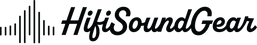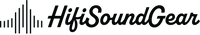Can Headphones Connect To a TV?
Ever found yourself in a volume war with your housemates? You're not alone! Whether you're an audiophile chasing that perfect soundstage or a midnight binger trying not to wake the house, I've got the ultimate guide to help you achieve audio nirvana. Let's dive into the crystal-clear world of TV headphone connections!
Understanding TV Audio Output Options

Think of your TV's audio outputs as a backstage pass to perfect sound. Modern TVs come equipped with various audio output options, each serving up its own flavor of sonic goodness. The most common ports you'll encounter are:
The trusty 3.5mm headphone jack - the OG of audio connections, found on many TVs. It's like the vinyl of TV audio: simple, reliable, and gets the job done with zero latency. Perfect for those who prefer to keep it old school!
Optical (TOSLINK) output - this little light show of an output sends digital audio signals through fiber optic cables. Think of it as your audio's personal fiber-optic internet connection - fast, clean, and interference-free.
HDMI ARC (Audio Return Channel) - the Swiss Army knife of audio connections. Not only does it carry your video signal, but it can also handle high-resolution audio formats. It's like having a premium first-class ticket for your audio journey.
Wireless Headphone Connection Methods

Welcome to the cordless revolution! Bluetooth connectivity has become the go-to solution for many TV viewers, and it's easy to see why. Here's how to cut the cord without cutting corners:
- Enable Bluetooth on your TV: Navigate to your TV's settings menu and look for the Bluetooth option. If your TV doesn't have built-in Bluetooth, don't throw in the towel just yet!
- Use a Bluetooth transmitter: These nifty devices plug into your TV's audio output and broadcast the signal to your wireless headphones. Think of them as tiny radio stations broadcasting exclusively to your ears.
- Dedicated RF systems: While Bluetooth is convenient, RF (Radio Frequency) systems often provide better range and lower latency. They're like having your own personal radio frequency - no interference from other devices!
Wired Headphone Solutions for TVs
Sometimes, the direct approach is best. Wired connections offer zero latency and consistent audio quality - music to any audiophile's ears! Here's how to wire up:
- Direct 3.5mm connection: Simply plug your headphones into your TV's headphone jack. It's the sonic equivalent of a handshake - direct and trustworthy.
- RCA to 3.5mm adapter: If your TV only has RCA outputs, these adapters are your bridge to headphone heaven. They're like audio translators, converting your TV's language into something your headphones understand.
- Long-distance solutions: Need to sit far from your TV? Extension cables and cable management solutions can help you create a clean, professional setup without turning your living room into a cable jungle.
Advanced Audio Features and Settings

Let's fine-tune your setup for optimal performance. Your TV's audio settings can make or break your headphone experience:
- Audio sync compensation: Many TVs let you adjust audio delay to eliminate lip-sync issues. It's like conducting an orchestra - everything needs to be perfectly timed.
- Virtual surround sound: Some TVs offer virtual surround processing for headphones. While it's not quite like having a 7.1 system strapped to your head, it can add impressive dimensionality to your audio.
- Sound modes: From "Movie" to "Dialog Enhancement," these presets can dramatically improve your listening experience. Think of them as Instagram filters for your ears!
Solving Common TV-Headphone Connection Issues
Even the best setups can hit a few sour notes. Here's how to troubleshoot common issues:
Bluetooth interference: Keep your wireless headphones' line of sight clear to the TV or transmitter. Walls, metal objects, and other electronic devices can crash your audio party.
Audio delay: If you're experiencing lag, try switching to a lower-latency codec or consider a wired connection. Sometimes, the old ways are the best ways!
Range issues: For wireless setups, position your transmitter higher up and away from metal objects. It's like giving your audio signal a clear runway for takeoff.
Conclusion
There you have it, audio adventurers! Whether you're going wireless with Bluetooth's convenience or staying true to the wired path of pure fidelity, connecting headphones to your TV is your ticket to audio nirvana. No more volume wars, no more "can you turn it down?" conversations – just you and your crystal-clear personal soundstage.
Remember: the best connection method is the one that fits your specific needs – whether that's zero-latency gaming through a wired setup or the wireless freedom of late-night Netflix marathons. Now go forth and enjoy that midnight movie binge without waking the house! Your relationships (and your neighbors) will thank you. Happy listening!
Elevate Your Listening Experience With These Related Articles
Enjoyed this article? Feel free to check out these related topics!