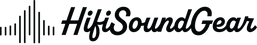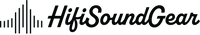Can You Use IEMs With an iPhone? (Yes—Here’s How)
Most people assume IEMs won't work with iPhones because they see different connectors or worry about compatibility issues. The confusion stems from Apple removing the headphone jack and the variety of IEM cable types available.
You can absolutely use IEMs with your iPhone—and in most cases, it takes less than a minute to set up.
What You Need to Connect IEMs to Your iPhone

For iPhones without a headphone jack (iPhone 7 and later):
- 3.5mm IEMs: Use Apple's Lightning to 3.5mm adapter ($9) or a third-party adapter
- 2.5mm balanced IEMs: Need a 2.5mm to 3.5mm adapter + Lightning adapter (two-step connection)
- 4.4mm balanced IEMs: Need a 4.4mm to 3.5mm adapter + Lightning adapter
- MMCX/2-pin IEMs with detachable cables: Swap to a Lightning cable (if available) or use standard adapter method
- USB-C IEMs: Won't work directly; requires USB-C to Lightning adapter (rare and often problematic)
For iPhone 15 and later (USB-C port):
- 3.5mm IEMs: Use USB-C to 3.5mm adapter
- USB-C IEMs: Plug directly into the phone
- All other connector types: Follow the same adapter chain as above, ending in USB-C instead of Lightning
Sound quality remains unchanged—adapters pass digital audio without degradation.
Why This Works (And Common Setup Mistakes)

Apple's Lightning and USB-C ports output digital audio that gets converted through the adapter's built-in DAC. This is identical to how the old headphone jack worked, just with an external converter instead of an internal one.
The most common mistake is buying cheap adapters that introduce electrical noise or fail within weeks. Apple's official adapter is inexpensive and reliable—third-party alternatives should explicitly mention "Apple MFi certified" to avoid compatibility issues.
Another mistake: assuming you need an expensive portable DAC/amp immediately. Most IEMs under $300 run perfectly fine from Apple's basic adapter. You only need dedicated amplification if your IEMs have impedance above 50Ω or very low sensitivity (under 100dB/mW).
Best Connection Options by Use Case
For casual listening with budget IEMs ($20–$100): Apple's Lightning to 3.5mm adapter works perfectly. No need to overthink it.
For mid-range IEMs with detachable cables ($100–$400): Consider buying a direct Lightning or USB-C replacement cable for your IEMs. Brands like FiiO, KZ, and Linsoul sell these for $15–$30. This eliminates the adapter entirely and reduces points of failure.
For high-impedance or balanced IEMs: A compact Lightning DAC/amp like the AudioQuest DragonFly or FiiO KA3 provides more power and better noise floor. These bypass the basic adapter's limitations entirely.
For wireless convenience: Bluetooth adapters (FiiO BTR5, Qudelix-5K) let you keep your wired IEMs while cutting the physical cable to your phone. Latency exists but is negligible for music and podcasts.
How to Set Up IEMs With Your iPhone (Step-by-Step)
Basic adapter method:
- Plug the Lightning (or USB-C) adapter into your iPhone's charging port
- Connect your IEM's 3.5mm cable to the adapter
- Insert the IEMs and play audio—sound should work immediately
- Adjust volume using the physical buttons on your iPhone
No settings changes needed. If there's no sound, unplug and reconnect—the adapter may not have seated properly.
Direct Lightning/USB-C cable method:
- Disconnect your IEM's existing cable (twist the connector gently)
- Attach the Lightning or USB-C replacement cable to the IEM
- Plug directly into your iPhone
- Audio plays immediately with no adapters
Some iPhones display a "This accessory may not be supported" warning with non-certified cables. Dismiss it—audio usually still works, but the cable may not charge or support controls.
Edge Cases and Compatibility Limitations

Not all IEMs with detachable cables use the same connector standard. MMCX cables twist to lock, while 2-pin cables push straight in. Buying the wrong replacement cable type makes it physically incompatible—double-check your IEM's connector before ordering.
Balanced IEMs (2.5mm or 4.4mm) lose their balanced output when converted to 3.5mm. You still get sound, but the design advantage of balanced wiring disappears. If you're using true balanced IEMs, a Lightning DAC with native balanced output (like the FiiO Q3) preserves this.
Some studio or audiophile IEMs ship with only 6.35mm (1/4-inch) cables. These need a 6.35mm to 3.5mm adapter before the Lightning adapter—a two-step chain. It works but adds bulk.
Inline microphones and remote controls on IEM cables may not function through adapters. Volume buttons often work, but play/pause and voice assistant triggers are inconsistent depending on cable quality and adapter type.
Extremely power-hungry planar IEMs (like the 7Hz Timeless) may sound quieter than expected through basic adapters. If your volume is maxed out and still too quiet, you need a powered DAC/amp—the adapter alone doesn't supply enough current.
Quick FAQ
Will using an adapter reduce sound quality? No. Apple's adapter uses a competent DAC chip that matches or exceeds the quality of older iPhones' built-in headphone jacks. Degradation only happens with defective or extremely cheap knockoff adapters.
Can I charge my iPhone while using wired IEMs? Not with a single Lightning port. You need a Lightning splitter adapter that supports charging + audio simultaneously. These work but add bulk and another potential failure point.
Do wireless IEMs sound better than wired through an adapter? No. Bluetooth introduces compression (even with LDAC or aptX). Wired IEMs through an adapter deliver bit-perfect audio with zero latency.
Why does my iPhone say "accessory not supported" with my IEM cable? Your cable or adapter isn't MFi certified. It may still work for audio, but Apple blocks certain functions. Try a certified cable if controls or reliability are important.
Final Takeaway
Your IEMs work with your iPhone using a simple adapter—nothing more complicated than that. If you're using budget IEMs, grab Apple's official adapter and start listening. For frequent use or higher-end setups, invest in a direct Lightning cable or compact DAC to eliminate the dongle entirely.
Elevate Your Listening Experience With These Related Articles
Enjoyed this article? Feel free to check out these related topics!