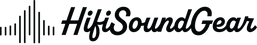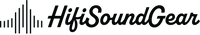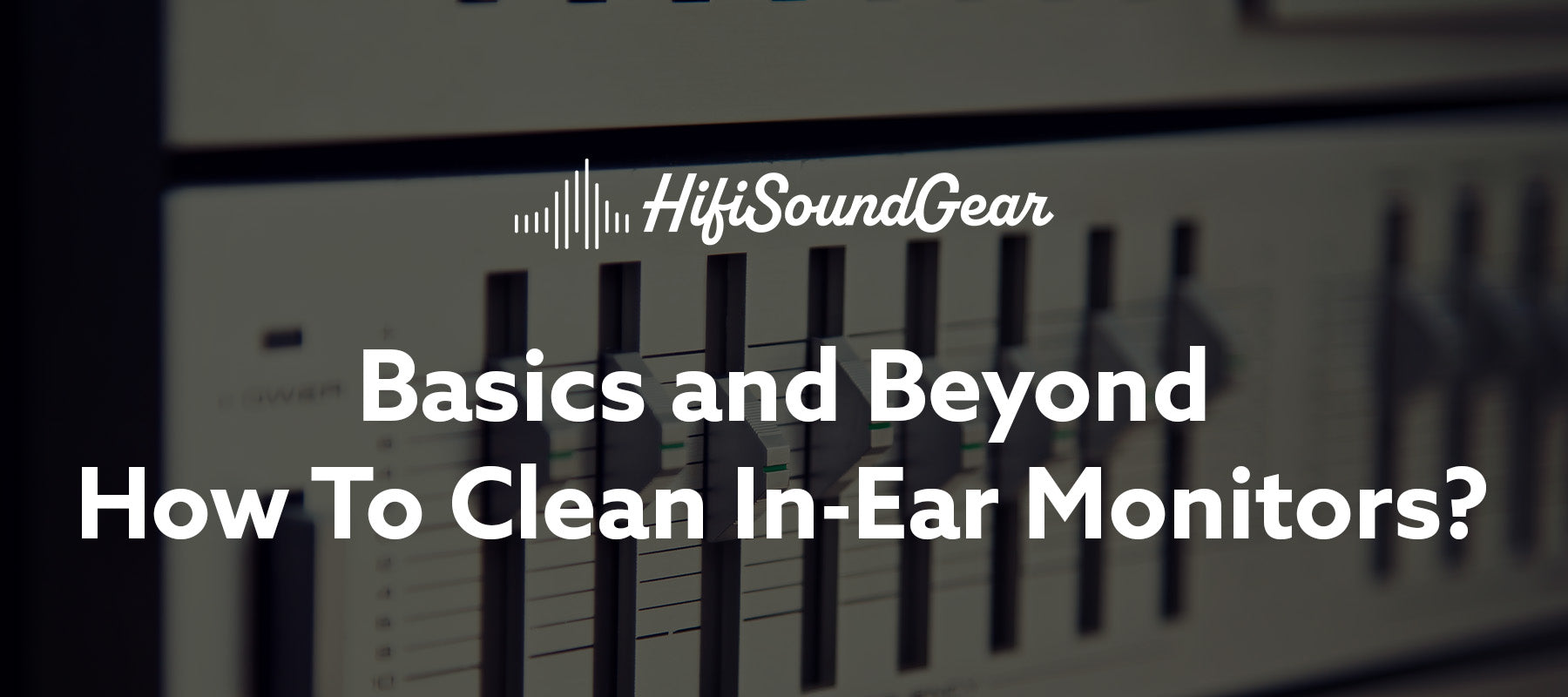
How To Clean In-Ear Monitors?
Whether you're a touring musician, studio engineer, or audiophile, keeping your in-ear monitors clean isn't just about hygiene – it's about preserving that crystal-clear sound you invested in. After all, those pristine 20Hz-20kHz frequencies won't transmit themselves through a wall of accumulated debris!
Table of Contents
Understanding Your IEMs' Anatomy
Before we dive into the cleaning symphony, let's break down your IEMs like a well-arranged track.

Just as every song has its crucial elements, your IEMs consist of several key components that require specific attention. The star performers here are the drivers (think of them as the lead vocalists), sound tubes (your backup singers), and nozzles (the microphone stand, if you will).
Most modern IEMs utilize balanced armature drivers, dynamic drivers, or a hybrid setup – each as delicate as a vintage condenser mic. The sound tubes, usually made from acoustic-grade plastic or metal, channel the audio directly to your ears. These tubes are particularly susceptible to blockage, much like a saxophone with a stuck reed. Meanwhile, the nozzles, often protected by removable filters, act as your first line of defense against earwax and debris.
Essential Cleaning Tools - Your Maintenance Mixing Console

Just as you wouldn't track vocals with a bargain-bin microphone, you shouldn't clean your IEMs with whatever's lying around. Here's your professional cleaning toolkit:
- A Cleaning Bulb for blowing out debris
- Specialized IEM Cleaning Tools with small metal loops for those persistent debris
- Soft Bristle Brushes for scrubbing off surface dirt
- Isopropyl Alcohol (70%) for sanitizing
- Microfiber Cloths
Pro tip: Avoid using cotton swabs – they're like using a sledgehammer to adjust a fader. They can leave fibers behind and potentially damage your IEMs' delicate components.
Step-by-Step Cleaning Process - The Perfect Clean Mix

Let's approach this like tracking a perfect take:
- Initial Inspection: Start with a visual check under good lighting – you're looking for any obvious debris or blockage, like scanning your DAW for unwanted peaks.
- External Cleaning: Using your microfiber cloth, gently wipe down the external surfaces. Think of this as your initial gain staging – getting the basics right before diving deeper.
- Nozzle and Sound Tube Cleaning:
- Remove the ear tips and filters (if possible)
- Use your cleaning tool to gently remove any visible debris
- For stubborn buildup, use the cleaning bulb to blast away particles
- If necessary, use a minimal amount of isopropyl alcohol on a cleaning tool
- Allow everything to dry completely before reassembly
Remember: This isn't a heavy-handed mastering process – use a light touch, like you're adjusting a sensitive compressor threshold.
Maintenance Schedule - Keeping the Beat

Like any well-oiled studio setup, your IEMs need regular maintenance:
- Daily: Quick wipe-down after use with a microfiber cloth
- Weekly: Basic cleaning of nozzles and ear tips
- Monthly: Deep cleaning session, including filter inspection
- Quarterly: Professional check-up (especially for custom IEMs)
Preventive Care - Sound Investment Protection
Prevention is your best noise reduction plugin. Here's how to avoid problems before they start:
- Store your IEMs in a dedicated case when not in use
- Keep them away from extreme temperatures (treat them like vintage tape machines)
- Replace filters and ear tips according to manufacturer recommendations
- Consider using a dehumidifier if you live in a moisture-rich environment
Common mistakes to avoid:
- Never submerge your IEMs in liquid (they're not submarine microphones!)
- Avoid excessive force when cleaning (you wouldn't slam your faders, would you?)
- Don't use sharp objects to remove debris (this isn't a metal recording session)
Troubleshooting Common Issues - Debug Your Setup
When things go wrong, approach it like troubleshooting a signal chain:
Loss of High Frequencies:
- Usually indicates blocked sound tubes or filters
- Clean nozzles and replace filters if necessary
- Check for any hardened debris
Channel Imbalance:
- Often caused by uneven wax buildup
- Clean both sides thoroughly
- Test with a reference track you know well
If you're hearing distortion or getting no signal through one side, it's time to call in a professional – like sending your favorite preamp in for servicing.
The Final Mix
Keeping your IEMs clean is like maintaining a well-tuned instrument – it requires attention, care, and the right techniques. By following this guide, you'll ensure your monitors deliver the same pristine sound quality as the day you unboxed them. Remember, a little regular maintenance goes a long way in preserving your investment and your listening experience. Now go forth and keep those IEMs singing clear and true – your mix deserves nothing less!
Think of it this way: you wouldn't let your studio monitors collect dust and grime, so why would you treat your IEMs any differently? They're your personal mixing console, your quality control, and your direct line to sonic excellence. Keep them clean, and they'll keep delivering those crystal-clear frequencies that make your music shine.