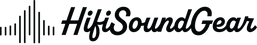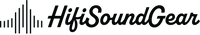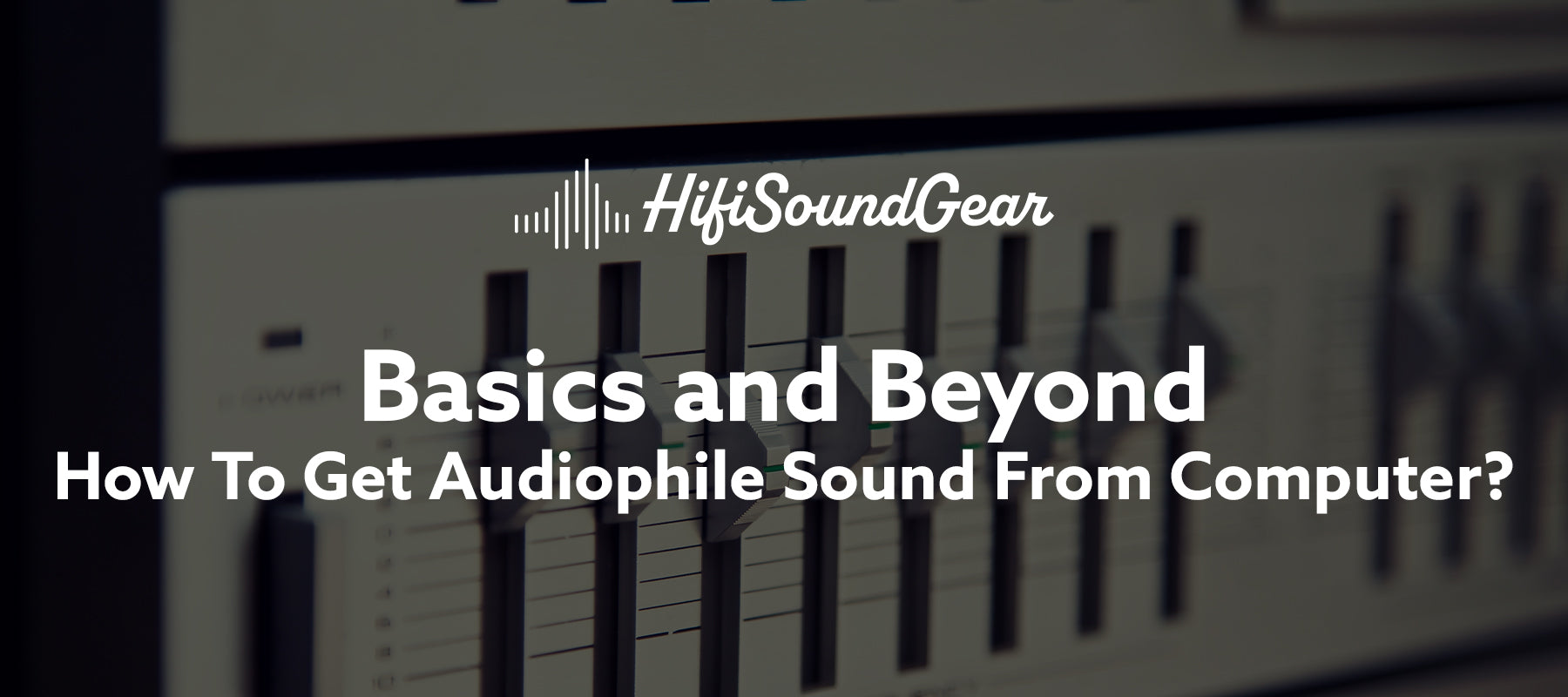
How To Get Audiophile Sound From Computer?
Looking to transform your computer into a high-fidelity audio powerhouse that would make even the most discerning audiophile smile? You're in the right place!
Here's a shocking stat that might make you spill your carefully-curated single-origin coffee: The average computer's built-in audio components convert only a fraction of the original recording's detail into actual sound. That's like trying to appreciate Beethoven's 9th through a drive-thru speaker!
But fear not, fellow sound enthusiast – I'm here to help you unlock your computer's true acoustic potential.
Understanding Your Computer's Audio Limitations
Before we dive into solutions, let's understand why your computer's stock audio might sound about as refined as a potato masher in a china shop. The core issues stem from several key limitations:

Built-in DAC Constraints: Your motherboard's integrated Digital-to-Analog Converter (DAC) is typically about as sophisticated as a calculator from the 90s. It's doing its best, but "its best" is like bringing a spoon to a knife fight. These basic DACs often struggle with:
- Limited dynamic range
- Poor voltage regulation
- Inadequate bit depth handling
- Subpar sample rate conversion
Electromagnetic Interference: Inside your computer is an electromagnetic mosh pit that would make any metal concert proud.
Your CPU, GPU, and other components are throwing electromagnetic interference around like confetti, and your audio signals are caught in the crossfire. This manifests as:
- Audible buzzing or whining
- Random clicks and pops
- Inconsistent sound quality
- Signal degradation
Impedance Mismatching: Here's where things get spicier than a ghost pepper curry. Most computer audio outputs are designed with basic consumer headphones in mind, offering about as much power as a hamster on a wheel. When you connect high-impedance audiophile headphones, you're essentially asking that hamster to pull a freight train.
Essential Hardware Upgrades for Audiophile Sound

Time to give your audio chain some serious muscle! Here's your shopping list for sonic excellence:
External DAC Selection: Your first step into audio nirvana should be a quality external DAC. Think of it as replacing your stock car stereo with a concert hall. Look for:
- High-quality DAC chips: ESS Sabre or AKM are the cream of the crop
- Multiple input options: USB, optical, and coaxial for flexibility
- Clean power supply: Preferably with galvanic isolation
- High resolution support: At least 24-bit/192kHz capability
Headphone Amplification: Your fancy new DAC needs a worthy partner in crime. A proper headphone amp is like giving your music a shot of espresso – everything becomes more energetic and detailed. Consider:
- Solid state amps for clarity and punch
- Tube amps for warmth and character
- Hybrid designs for the best of both worlds
- Balanced outputs for maximum performance
Connection Hierarchy: From best to "meh":
- Balanced XLR: The gold standard for noise rejection
- USB with dedicated power: Clean and convenient
- Optical: Great for eliminating ground loops
- Standard 3.5mm: Better than a poke in the ear with a sharp stick
Optimizing Your Software Environment

Software optimization is like teaching your computer to speak fluent audiophile. Here's how to make it happen:
Exclusive Mode Playback:
- Enable WASAPI exclusive mode in Windows
- Configure Core Audio in macOS
- Disable system sounds and notifications
- Use bit-perfect playback software
Player Software Recommendations:
- Foobar2000: The Swiss Army knife of audio players
- Roon: The Rolls-Royce of music management
- JRiver: The power user's paradise
- Audirvana: The mac user's dream
Driver Configuration:
- Install ASIO drivers for minimum latency
- Configure buffer sizes for stability
- Disable all audio enhancements
- Set maximum quality in Windows audio properties
Mastering Digital Audio Formats and Settings

Let's talk bits and bytes, but I promise to make it more exciting than watching paint dry:
Optimal Format Hierarchy:
- DSD: The heavyweight champion of audio quality
- FLAC: The perfect balance of quality and practicality
- ALAC: Apple's answer to FLAC
- WAV: Uncompressed but space-hungry
- MP3: About as welcome in an audiophile setup as a vuvuzela at a meditation retreat
Sample Rate Strategy:
- 44.1kHz: Standard CD quality
- 88.2kHz: Better than CD
- 176.4kHz: Now we're cooking
- 352.8kHz: Overkill? Perhaps. Awesome? Definitely.
Fine-tuning Your Listening Environment
The final frontier! Your room acoustics can make or break your listening experience:
Desktop Speaker Placement:
- Create an equilateral triangle between you and the speakers
- Elevate speakers to ear level
- Maintain at least 6 inches from walls
- Use isolation pads or stands
Room Treatment Tips:
- Add absorption at first reflection points
- Control bass build-up in corners
- Diffuse rear wall reflections
- Maintain symmetry in your setup
Remember, achieving audiophile sound from your computer is a journey, not a destination. It's about discovering new details in familiar tracks and experiencing music in ways that make your spine tingle and your soul dance.
Start with the basics, upgrade thoughtfully, and most importantly, enjoy the music!
Want to test your new setup? Try these reference tracks that'll put your system through its paces:
- "Keith Don't Go" by Nils Lofgren (live version) - For transient response
- "Jazz at the Pawnshop" - For soundstage width and depth
- "Bubbles" by Yosi Horikawa - For imaging precision
- "Get Lucky" by Daft Punk - For bass control and timing
Now go forth and let your computer sing with the voice of an angel! Or at least better than a kazoo.