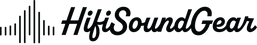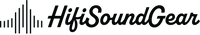Are Gaming Headphones Good For Music?
You've got a gaming headset sitting on your desk. It sounds pretty good when you're playing Fortnite or Valorant, right? But here's the question that probably keeps popping up: can you use these same headphones for listening to music?
The short answer is yes, but there's more to the story. Let me break down everything you need to know about using gaming headphones for your favorite songs!
Table of Contents
What Makes Gaming Headphones Different From Music Headphones?

Gaming headphones are built with a specific purpose in mind. They're designed to help you hear footsteps, gunshots, and directional audio in games. That's why most gaming headsets focus heavily on bass and treble while sometimes neglecting the mid-range frequencies.
Music headphones, on the other hand, aim for balanced sound across all frequencies. They want you to hear every instrument clearly, from the bass guitar to the hi-hat cymbals. This balanced approach is what audiophiles call a "flat" or "neutral" sound signature.
Gaming headsets also come with built-in microphones, which adds extra weight and can affect sound quality. Plus, they often have RGB lighting and bulky designs that look cool for streaming but might feel awkward on the bus. The drivers inside gaming headphones are typically tuned to emphasize explosive sounds and dramatic effects, which can make music sound a bit exaggerated or artificial.
Can Gaming Headphones Actually Sound Good For Music?
Here's the truth: some gaming headphones sound surprisingly great for music! It really depends on which headset you own and what kind of music you listen to.
- Bass-heavy music genres like hip-hop, EDM, and pop actually benefit from the boosted bass that gaming headsets provide
- High-quality gaming headsets from brands like SteelSeries, HyperX, and Audeze can compete with mid-range music headphones
- Virtual surround sound features can create an interesting listening experience for orchestral or live music recordings
- Closed-back designs on most gaming headsets provide excellent noise isolation for listening in noisy environments
The main issue you'll run into is with genres that need accurate sound reproduction. Classical music, jazz, and acoustic tracks might sound muddy or unbalanced on gaming headphones. The vocals might get overshadowed by booming bass, or the guitars might sound tinny because of the emphasized treble.
The Pros and Cons of Using Gaming Headsets For Music

The Good Stuff:
Gaming headphones are comfortable for long listening sessions. Most models have thick padding and adjustable headbands because gamers wear them for hours.
You're getting a two-in-one device that works for both gaming and music, which saves money and desk space. The build quality is usually solid since gaming headsets need to survive rage quits and intense gaming sessions. Plus, if you already own a gaming headset, you don't need to spend extra money on separate music headphones!
The Not-So-Good Stuff:
The sound signature isn't balanced for music. You might notice that certain instruments sound weird or that vocals don't shine through properly.
Gaming headsets are usually heavier than music headphones because of the microphone and extra features. The emphasis on bass can cause listening fatigue after a while, especially with already bass-heavy songs. And let's be real, wearing a gaming headset with RGB lights on the subway looks pretty silly.
When Should You Actually Buy Separate Music Headphones?

You don't always need separate headphones, but there are some situations where it makes sense. If you're a serious music listener who cares about accurate sound, investing in dedicated music headphones is worth it. Audiophiles and musicians especially need that flat frequency response to hear music as the artist intended.
People who listen to music outside their home should consider getting separate headphones too. Gaming headsets are bulky and scream "gamer," which isn't ideal for commuting or working out. If you're into genres like classical, jazz, or indie folk, you'll appreciate the clarity and balance that music headphones provide.
Budget also matters here. If you can only afford one pair of headphones, a good gaming headset will handle both gaming and music reasonably well. But if you've got the cash and you're passionate about music, treating yourself to dedicated music headphones will elevate your listening experience significantly.
Tips For Getting Better Music Sound From Your Gaming Headset
You can actually improve how music sounds on your gaming headset with a few tweaks! First, turn off any virtual surround sound features when listening to music. These features are designed for gaming and can make music sound artificial and spacey.
Next, play around with your equalizer settings. Most gaming software like Razer Synapse or SteelSeries GG has EQ options. Try reducing the bass a bit and boosting the mids to get a more balanced sound. You can find EQ presets online specifically designed for music listening on gaming headsets.
Make sure you're using a good quality audio source too. Streaming music at low bitrates will sound bad on any headphones. Use high-quality streaming services like Spotify Premium, Tidal, or Apple Music with their highest quality settings enabled.
Finally, consider the volume level. Gaming headsets are often louder than necessary, and listening at moderate volumes actually helps you hear more detail in your music. Your ears will thank you too!
Conclusion
So, are gaming headphones good for music? Yes, they can be! While they're not perfect for every music genre or listening situation, modern gaming headsets have come a long way in sound quality. If you already own a decent gaming headset, you can absolutely enjoy your music on it, especially if you listen to bass-heavy genres.
That said, if you're super serious about music or you listen to genres that need accurate reproduction, dedicated music headphones might be worth the investment. The good news is that you don't have to choose just one. Many people use their gaming headsets for gaming and casual music listening, then switch to music headphones for serious listening sessions.
At the end of the day, the best headphones are the ones you'll actually use and enjoy. Don't let anyone tell you that your gaming headset is "wrong" for music if it sounds good to your ears!
Elevate Your Listening Experience With These Related Articles
Enjoyed this article? Feel free to check out these related topics!