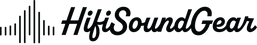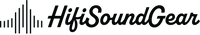PlayStation Portal Compatible Headphones (What Works & What Doesn’t)
If you’re using the PlayStation Portal, choosing the right headphones isn’t optional: it directly affects latency, clarity, and whether your audio even works at all. Not every wireless headset is compatible, and some popular gaming headphones simply won’t connect.
In this guide, we break down exactly what headphones work with the PlayStation Portal, including PlayStation Link wireless models and wired options that plug straight into the 3.5mm jack. If you want a quick answer, jump to our recommended Portal-compatible picks below, or keep reading to understand what actually works and why.
Which Headphones Actually Work with the PlayStation Portal

The PlayStation Portal only supports wired audio through its 3.5mm headphone jack. Standard Bluetooth headphones do not pair directly with the Portal, and USB-C audio support is extremely limited.
What works reliably
- Wired headphones and IEMs with a 3.5mm plug
- Passive headphones with no wireless dependency
What does NOT work
- Bluetooth headphones (no native Bluetooth audio)
- USB dongles designed for PS5 or PC
- Wireless gaming headsets without a wired fallback
If your headphones rely on Bluetooth or USB transmitters, they will not function as expected on the Portal.
Compatible Wireless Headphones

When it comes to wireless options, the Portal's guest list is pretty exclusive. Currently, only two headsets have made the cut:
- The Pulse Elite ($149.99): Sony's flagship gaming headset featuring AI-enhanced noise rejection
- The Pulse Explore ($199.99): The premium earbuds option with planar magnetic drivers
Both of these options leverage PlayStation Link technology to deliver pristine, lag-free audio. Yes, they're pricier than your average gaming headset, but they're essentially the VIP pass to the Portal's wireless audio party.
Wired Headphone Options
Here's where things get more democratic - the Portal sports a good old-fashioned 3.5mm headphone jack, and it's remarkably accommodating. Any wired headphones or gaming headset with a 3.5mm connector will work just fine. The Portal's built-in amp can drive headphones up to 32 ohms without breaking a sweat, which covers most consumer headphones.
Some stellar wired options include:
- HyperX Cloud Alpha ($99.99): Outstanding gaming performance with great value
- VZR Model One MKII ($359.00): Premium audio quality with excellent mic clarity
- Even your trusty Apple EarPods will work in a pinch!
Optimizing Your Portal Audio Experience

Let's talk about squeezing every last drop of audio goodness from your Portal. The device supports virtual surround sound, but here's a pro tip: configure your audio settings based on your game genre:
- For FPS Games: Enable virtual surround and boost high frequencies for better footstep detection
- For RPGs: Keep surround on but balance the frequencies for more immersive environmental audio
- For Fighting Games: Consider stereo mode with minimal processing for the fastest response times
Alternative Audio Solutions
Sometimes you need to think outside the box, and the Portal community has discovered some creative workarounds.
While you can't use Bluetooth headphones directly, some users have successfully used Bluetooth transmitters with the 3.5mm jack. It's not the most elegant solution, but hey, if it works, it works!
Here's a neat trick: If you're streaming your gameplay, you can actually use the Portal's 3.5mm output alongside a separate mic for commentary. Just remember to manage your audio routing carefully to avoid any echo-chamber effects (unless you're going for that avant-garde gaming ASMR vibe).
Looking to the Future
Sony has hinted at expanding the PlayStation Link ecosystem, so we might see more compatible headphones in the future. Current firmware updates have already improved audio latency, and there's reason to be optimistic about expanded compatibility options down the line.
The Bottom Line
While the Portal's audio compatibility might seem restrictive at first glance, it's actually built around delivering the best possible gaming experience. The choice really boils down to this:
- Go wireless with PlayStation Link for the ultimate convenience and performance (but be ready to invest)
- Stick with wired headphones for excellent audio quality and broader compatibility (plus save some cash)
Remember, at the end of the day, the best headphones for your Portal are the ones that match your gaming style and budget. Whether you're diving into epic single-player adventures or competing in high-stakes multiplayer matches, there's a compatible audio solution waiting for you.
Now, if you'll excuse me, I need to get back to testing these new planar magnetic gaming earbuds. You know, for science!
Elevate Your Listening Experience With These Related Articles
Enjoyed this article? Feel free to check out these related topics!