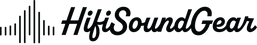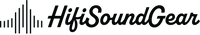Does A DAC Dongle Work With Laptops
Most laptop sound cards are pretty underwhelming. That's where DAC dongles come in. These tiny devices can transform your listening experience, but here's what everyone wants to know: do they actually work with laptops? The short answer is yes, and I'm going to show you exactly how to make it happen.
What Is A DAC Dongle And Why Would You Use One?

A DAC dongle (Digital-to-Analog Converter) is a small external device that plugs into your laptop's USB port. It takes digital audio signals from your computer and converts them into analog sound that your headphones can play.
Think of it this way. Your laptop already has a DAC built inside it, but it's usually cheap and cramped in there with all the other electronics. This creates interference and results in mediocre sound quality. An external DAC dongle bypasses your laptop's inferior sound card entirely.
Why do people use DAC dongles with laptops?
First, the audio quality improvement is noticeable. You'll hear details in music you never knew existed. Second, many modern laptops are ditching the headphone jack altogether, so a DAC dongle becomes necessary if you want to use wired headphones. Third, if you've invested in good headphones, you need a good DAC to actually hear what they're capable of.
The beauty of DAC dongles is their portability. Unlike bulky desktop DACs that need their own power supply, dongles are plug-and-play devices that draw power directly from your laptop's USB port.
How To Connect A DAC Dongle To Your Laptop
Connecting a DAC dongle to your laptop is ridiculously simple. Seriously, if you can plug in a USB drive, you can use a DAC dongle.
- Plug the DAC dongle into an available USB port on your laptop (USB-A or USB-C depending on your dongle model)
- Connect your headphones to the 3.5mm jack or balanced output on the DAC dongle
- Your laptop should automatically recognize the device and switch the audio output to the DAC dongle
- Adjust your audio settings if needed by going to your sound settings and selecting the DAC as your default playback device
- Start playing music and enjoy the improved sound quality immediately
Most DAC dongles work with Windows, macOS, and even Linux without needing any special drivers. Your operating system treats them like any other audio device. Some high-end models might come with companion software that lets you adjust EQ settings or switch between different sound profiles, but that's totally optional.
One important thing to remember is USB port quality matters. If possible, use a USB port directly on your laptop rather than going through a hub. This ensures the cleanest power delivery and best performance.
Do All DAC Dongles Work With All Laptops?

The great news is that most DAC dongles are universally compatible with laptops. Whether you're using a Windows laptop, MacBook, or Chromebook, you'll likely have zero issues.
However, there are a few things to check before buying. First, look at the connection type. Older DAC dongles use USB-A connections, while newer ones use USB-C. Make sure your laptop has the right port, or grab a simple adapter.
Second, consider the power requirements. Most dongles are bus-powered, meaning they get all their juice from your USB port. But some high-powered models designed for demanding headphones might struggle if your laptop's USB ports don't provide enough power. This is rare with modern laptops but worth checking reviews for.
Third, driver support is usually automatic, but occasionally you might need to download software for advanced features. Apple Silicon Macs (M1, M2, M3 chips) sometimes need specific drivers for certain DAC models, so verify compatibility before purchasing.
Gaming laptops, business laptops, and ultrabooks all work fine with DAC dongles. The only laptops that might give you trouble are extremely old models from before USB audio became standardized (we're talking pre-2010 here).
Best Practices For Using A DAC Dongle With Your Laptop

Getting the most from your DAC dongle isn't complicated. Pay attention to your audio source quality too. Streaming services like Tidal, Qobuz, and Apple Music offer high-resolution audio that really shines through a good DAC.
- Keep your DAC dongle firmware updated by checking the manufacturer's website occasionally for updates that improve performance
- Use high-quality audio files because a DAC dongle will reveal the difference between compressed MP3s and lossless formats like FLAC
- Disable audio enhancements in your laptop's sound settings that might interfere with the DAC's processing
- Try different USB ports if you experience crackling or dropouts, as some ports provide cleaner power than others
- Consider the headphone impedance because not all DAC dongles can drive high-impedance studio headphones effectively
If you're using your laptop for gaming, make sure your game audio settings are configured to output through the DAC. Some games default to your laptop's built-in audio and need manual adjustment.
Battery life can take a small hit when using a DAC dongle since it draws power from your laptop. It's usually minimal, but if you're on a long flight without a charger, keep this in mind.
Conclusion
So, does a DAC dongle work with laptops? Absolutely! They're one of the easiest and most affordable ways to dramatically upgrade your laptop's audio quality. Whether you're a music lover, content creator, or just someone who wants their headphones to sound the way they should, a DAC dongle is a smart investment.
The setup is straightforward, compatibility is excellent across different laptop brands and operating systems, and the sound quality improvement is immediately noticeable. You don't need to be an audiophile to appreciate clearer vocals, tighter bass, and better instrument separation.
Ready to hear what you've been missing? Grab a DAC dongle that fits your budget and headphone setup, plug it in, and prepare for your laptop audio to finally live up to its potential!
Elevate Your Listening Experience With These Related Articles
Enjoyed this article? Feel free to check out these related topics!