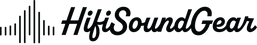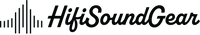How To Use IEMs on the iPhone
Picture this: You've just invested in a pair of In-Ear Monitors (IEMs) that cost more than your first car, only to plug them into your iPhone and wonder why they sound about as impressive as a kazoo in a wind tunnel. Fear not, fellow audio enthusiast!
As someone who's spent more time tweaking audio settings than most people spend watching cat videos (and that's saying something), I'm here to guide you through the labyrinth of high-fidelity mobile audio on the iPhone.
Understanding IEMs vs. Regular Earbuds

First things first: IEMs are not your grandmother's earbuds. While traditional earbuds sit in your ear like a polite houseguest, IEMs are more like that friend who insists on making themselves at home - and in this case, that's exactly what you want. These acoustic architects create a perfect seal in your ear canal, delivering sound with the precision of a Swiss watchmaker with OCD.
The magic lies in their driver configuration. Dynamic drivers are like the trusty V8 engine of the audio world - they move air with authority, giving you that satisfying bass thump. Balanced armature drivers are more like a finely-tuned electric motor, delivering mids and highs with surgical precision. And hybrid IEMs? They're the Tesla Plaid of personal audio - combining both technologies for maximum sonic superiority.
Essential Hardware for iPhone-IEM Harmony

Here's where things get interesting - and by interesting, I mean potentially frustrating if you don't know what you're doing. Your iPhone's Lightning port is like a bouncer at an exclusive club - it needs the right credentials to let your audio through.
The most crucial piece of hardware you'll need is a quality Lightning-to-3.5mm adapter. And no, not all dongles are created equal. Apple's own dongle is surprisingly competent (shocking, I know), sporting a decent DAC that can handle 24-bit/48kHz audio. It's like finding out your local fast-food joint serves wagyu beef.
For those seeking audio nirvana, an external DAC/amp combo might be in order. Think of it as strapping a tiny concert hall to your iPhone. Popular options like the Dragonfly Cobalt or iFi Audio GO link Max can transform your iPhone into a pocket-sized mastering studio.
Optimizing Your iPhone's Audio Settings
Now, let's dive into the digital domain where bits and bytes become beats and basslines. Your iPhone's audio settings are like a mixing console - tweak them right, and you're at Carnegie Hall; get them wrong, and you're in a tin can.
To achieve bit-perfect playback:
- Turn off Sound Check in Settings > Music
- Disable all EQ settings (yes, even if you think you need them)
- Make sure Dolby Atmos and Spatial Audio are off unless you're specifically listening to Atmos content
- Enable Lossless Audio if you're using Apple Music
Pro tip: That subtle hiss you might hear? That's your IEMs revealing your iPhone's noise floor like a gossipmonger at a dinner party. A good impedance matcher can help silence that unwanted commentary.
Common Pitfalls and How to Avoid Them

Let's talk about impedance matching - it's like a dating app for your audio gear. Your IEMs need to be compatible with your source device, or you'll end up with the audio equivalent of a bad first date. Most IEMs work well with the Apple dongle, but higher-impedance models might need more power to really sing.
Cable management is another crucial aspect. Your IEMs probably came with a cable that looks like it was designed by a drunken sailor, but proper wrapping technique can prevent it from becoming a modern art installation in your pocket. Use the over-under technique - your cables will thank you by not turning into a Gordian knot.
Advanced Tips for Audiophile Excellence
Ready to ascend to audio heaven? Here's where we separate the casual listeners from the true audio obsessives:
- Use Apple Music's Lossless tier or download your own FLAC files using apps like VOX
- Experiment with different tips until you find your perfect seal - foam tips are like memory foam mattresses for your ears
- Consider a balanced cable setup if your DAC supports it - it's like giving your music its own private highway
- Clean your IEMs regularly - earwax is not an acoustic enhancement device
Conclusion
Your iPhone has the potential to be an audiophile-grade source - it just needs the right supporting cast. With proper IEMs, the right adapter or DAC, and optimized settings, you can create a portable audio setup that would make a recording engineer weep tears of joy.
Remember: great audio isn't about having the most expensive gear - it's about knowing how to use what you have. Now go forth and rediscover your music collection through the lens of proper IEM setup. Your ears will thank you, even if your wallet might not!
And if anyone tries to tell you that you can't get audiophile-quality sound from an iPhone, just smile knowingly. After all, the best sound system is the one that brings you joy - and with these tips, your joy just got a serious upgrade.
Elevate Your Listening Experience With These Related Articles
Enjoyed this article? Feel free to check out these related topics!