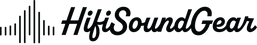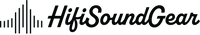How To Connect IEMs to PC
Ever stared at your fancy new IEMs and your PC's humble 3.5mm jack, feeling that nagging suspicion there might be more to this audio puzzle? You're not alone! A staggering number of IEM users start their journey by plugging directly into their PC - cue collective audiophile gasp.
But fear not, fellow sound enthusiast! Whether you're sporting a pair of budget ChiFi warriors or flagship custom IEMs, I'm here to help you unlock their full potential. Think of this as your roadmap from "is this all there is?" to "holy harmonics, Batman!"
Understanding Your IEM Specifications

Let's start with the foundation - understanding what makes your IEMs tick.
Impedance and sensitivity are like your IEMs' appetite and table manners. A high-impedance IEM (think: hungry teenager) needs more power to perform its best, while a sensitive one (picture: caffeine-buzzed squirrel) needs a delicate touch to avoid unwanted noise.
Key specifications to consider:
- Impedance: Typically ranging from 8Ω to 150Ω for most IEMs
- Sensitivity: Usually measured in dB/mW, with most IEMs falling between 100-120 dB/mW
- Driver type: Whether you're rocking balanced armatures, dynamic drivers, or a hybrid setup
Remember, matching these specs with your source is crucial. It's like dating - compatibility matters!
Essential Hardware for PC-IEM Integration
Here's where things get spicy! Your PC's built-in audio output is like a factory car stereo - it gets the job done, but wouldn't you rather have something with a bit more... oomph?
The DAC Decision:
- Entry-level DAC/Amps: Consider a high-quality dongle DAC like the Apple USB-C adapter (yes, really!) or iFi Audio GO Link
- Mid-tier DAC/Amps: Look at desktop DACs like the Topping D30 Pro or SMSL Sanskrit series
- Endgame DAC/Amps: Think about units like the RME ADI-2 or Chord Qutest (when money is no object and audio perfection is life)
Amplification Station: Most modern IEMs don't strictly need an amplifier, but having one can be like adding a turbocharger to your audio chain. Low output impedance (ideally below 1Ω) is your golden ticket to tight bass and controlled treble.
Setting Up Your PC's Audio Environment

Time to dive into the digital domain! Windows' audio stack can be trickier than explaining bit depth to your grandmother, but we'll make it sing.
Essential Windows Settings:
- Enable exclusive mode in Windows sound settings
- Set your sample rate to match your music (44.1kHz for most tracks)
- Disable all sound enhancements - trust me, your IEMs don't need Windows' idea of "bass boost"
Pro tip: WASAPI exclusive mode is your best friend for bit-perfect playback. It's like having a VIP lane for your music - no Windows mixing, no resampling, just pure audio goodness.
Cable Management and Ergonomics
Nothing ruins an audiophile setup quite like a tangled mess of cables or that annoying microphonic thump every time you move. Let's fix that!
Desktop Cable Management:
- Use cable guides or clips to route your IEM cable
- Consider a headphone stand with cable management
- Braid or coil excess cable length neatly
- Position your DAC/amp stack for optimal cable routing
Ergonomic Considerations: Keep your IEM cable away from keyboard and mouse movements. Trust me, nothing breaks immersion quite like catching your cable on your mouse mid-game!
Software Optimization and EQ

Here's where we fine-tune your setup to perfection. Think of EQ as seasoning - use it to taste, but don't go overboard!
Essential Software Tools:
- Equalizer APO with Peace GUI for system-wide EQ
- Foobar2000 or Musicbee for bit-perfect playback
- REW (Room EQ Wizard) for measuring and analyzing your setup
EQ Tips:
- Start with small adjustments (±3dB max)
- Use parametric EQ instead of graphic EQ for precision
- Save multiple profiles for different genres or moods
The Final Symphony
Congratulations! You're now equipped to create an IEM setup that'll make your audiophile friends weep tears of joy (or jealousy - we don't judge). Remember, this is a journey, not a destination. Start with the basics, then upgrade components as your ears and wallet permit.
Quick Setup Checklist:
- Match your IEM specifications with appropriate source gear
- Configure Windows for optimal audio output
- Manage your cables for longevity and comfort
- Fine-tune with EQ if desired
Now go forth and rediscover your music library! Just don't blame me when you spend hours noticing new details in songs you've heard a thousand times. That's part of the fun! And remember - the best setup is the one that makes YOU smile.
Elevate Your Listening Experience With These Related Articles
Enjoyed this article? Feel free to check out these related topics!