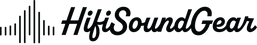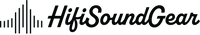IEM Driver Replacement
Have you ever experienced that heart-sinking moment when your trusty in-ear monitors start sounding like they're broadcasting from underwater? You're not alone! But before you resign your beloved monitors to the gear graveyard, let's explore how to perform audio resurrection through the art of driver replacement.
Understanding IEM Driver Types and Common Failures

Audiophile and Professional IEMs use various drivers to deliver those sonic juices. Each type has its own sonic signature and potential drama points.
Balanced armature drivers are like the precision athletes of the audio world – incredibly accurate but occasionally temperamental. Dynamic drivers are the powerhouse performers, pushing air like miniature subwoofers. And planar magnetic drivers? They're the new kids on the block, bringing their own blend of speed and finesse to the party.
When these little sonic soldiers start to fail, they'll tell you – if you know what to listen for. A blown balanced armature might suddenly ghost certain frequencies, while a struggling dynamic driver could start sounding like it's trying to beatbox underwater. Here's what to watch (or rather, listen) for:
- Frequency dead zones: Sudden disappearance of certain frequency ranges
- Distortion at specific volumes: The dreaded "buzz" that wasn't there before
- Channel imbalance: When one side decides to go solo
- Intermittent cutouts: The audio equivalent of a flickering light
Essential Tools and Materials for Driver Replacement
Before you dive into driver surgery, you'll need to assemble your toolkit. Think of this as preparing for a microscopic automotive repair – precision is everything. Here's your essential gear list:
- Soldering equipment: A temperature-controlled soldering station with a fine tip (think surgeon's scalpel, not butter knife)
- Magnification: Because we're working with components smaller than a grain of rice
- Specialized opening tools: Plastic spudgers and shell separators that won't scratch your IEM's beautiful finish
- Safety gear: Including anti-static equipment and proper ventilation
Pro tip: Invest in quality tools. That $5 soldering iron from the bargain bin? It's about as precise as performing brain surgery with a sledgehammer. A budget soldering station with more precise temperature will make this job a lot easier.
Step-by-Step Driver Replacement Process

Documentation is Your Best Friend
Before you even think about opening that shell, document everything. Take photos from every angle like you're preparing for an audio engineer's Instagram. You'll thank yourself later when you're trying to remember which microscopic wire goes where.
The Great Opening
Opening an IEM shell is like cracking a safe – finesse over force. Start at the seam with your plastic opening tools, working slowly around the edge. Remember, rushing here is like trying to sprint through a minefield – technically possible, but why risk it?
Driver Removal and Installation
- Carefully desolder the old driver connections
- Document the orientation of the old driver
- Remove acoustic tuning materials (if present)
- Install the new driver using the same orientation
- Verify sound tube alignment before final soldering
Critical note: Proper phase alignment is crucial. Getting this wrong is like putting your shoes on the wrong feet – technically functional, but definitely not right.
Testing and Sound Verification
After installation, it's time for the moment of truth. Start with a simple frequency sweep to check for any obvious issues. Then move on to more complex testing:
- Frequency response measurements (if you have the equipment)
- Phase coherence verification
- Real-world listening tests with various music types
- Seal integrity testing
Don't skip the IEM burn-in period! New drivers need time to settle into their optimal performance, like breaking in a new pair of shoes.
Preventive Maintenance and Care

An ounce of prevention is worth a pound of driver replacements. Here's how to keep your IEMs singing sweetly:
- Clean regularly with appropriate tools
- Store properly in a dehumidified environment
- Avoid excessive volume (your ears will thank you too)
- Replace filters and tips as recommended
- Check cables for wear and oxidation
The Final Note
Replacing IEM drivers is equal parts science and art, requiring patience, precision, and perhaps a dash of prayer to the audio gods. But with the right tools, knowledge, and a steady hand, you can bring your beloved monitors back from the brink.
Remember: this isn't just about saving money – it's about preserving and possibly improving the tools that bring music to life.
Whether you're a touring professional keeping your stage monitors in top shape, or an audio enthusiast breathing new life into your daily drivers, successful driver replacement is incredibly rewarding. Just take it slow, double-check everything, and maybe don't attempt your first replacement on those $2000 custom IEMs!
Ready to give your IEMs an acoustic resurrection? Remember: measure twice, solder once, and may the frequency response be ever in your favor!
Elevate Your Listening Experience With These Related Articles
Enjoyed this article? Feel free to check out these related topics!