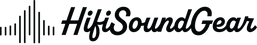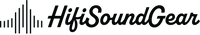Can You Use IEMs for Xbox?
Let me tell you a secret that's revolutionizing competitive gaming - IEMs (In-Ear Monitors) are becoming the secret weapon of pro gamers everywhere! Not only can you use IEMs with gaming consoles like the Xbox, but when done right, they can provide an incredible competitive advantage and elevate your gaming experience!
Let's dive into everything you need to know about leveling up your audio game!
Table of Contents
- Understanding IEM Compatibility with Xbox Consoles
- Direct Connection Methods: Plugging IEMs Into Your Xbox Setup
- Using External DACs and Amps: Leveling Up Your Xbox Audio
- Optimizing Your IEM Gaming Experience
- Wireless Solutions: Cutting the Cord with IEMs
- Best IEMs for Xbox Gaming: Recommendations for Every Budget
- Optimizing Xbox Audio Settings for IEMs
- Troubleshooting Common IEM Issues on Xbox
- The Final Loadout
Understanding IEM Compatibility with Xbox Consoles

First things first - your Xbox isn't exactly rolling out the red carpet for IEMs, but that doesn't mean they can't be best friends! The core compatibility comes down to understanding your console's audio output options.
The most straightforward connection method is plugging your IEMs directly into the 3.5mm headphone jack on your Xbox controller. This universal audio handshake works with virtually any IEM on the market, making it the go-to solution for most gamers. However, be aware that this connection has its limitations—the controller's built-in DAC (Digital-to-Analog Converter) is roughly comparable to a decent smartphone, not a dedicated audio device.
Not all IEMs play nicely with the Xbox controller's built-in amp. Your typical controller can handle IEMs with:
- Impedance: 16-32 ohms (ideal range)
- Sensitivity: >100 dB/mW (sweet spot)
- Connection: Standard 3.5mm TRRS or TRS
Pro tip: If your IEMs are being as quiet as a ninja in stealth mode, they might be too power-hungry for the controller's amp. Don't worry - we'll fix that!
For the wireless warriors, here's the buzzkill—Xbox consoles don't support standard Bluetooth audio connections. Your fancy true wireless IEMs won't pair directly with your Xbox, requiring workarounds we'll discuss later. It's like Xbox and Bluetooth went to different high schools and never really kept in touch.
Owners of older Xbox One models have an additional option: the optical audio output (S/PDIF) allows connection to external DACs and audio processors, opening up higher-quality possibilities. Xbox Series X/S owners, meanwhile, will need to rely on USB audio devices or the controller's 3.5mm jack, as Microsoft decided optical audio was so last-gen.
Direct Connection Methods: Plugging IEMs Into Your Xbox Setup

Let's start with the simplest approach: the direct controller connection. Plug your IEM's 3.5mm jack into your Xbox controller, and you're ready to game. But simple doesn't always mean optimal.
One critical consideration is impedance matching. Most IEMs designed for portable use have low impedance (typically under 32 ohms) and will work reasonably well with the controller's output. However, if you've invested in audiophile-grade IEMs with higher impedance, you might find the volume lacking and the sound underpowered—like trying to light up a stadium with a flashlight.
The microphone situation also requires attention. If your IEMs include an inline microphone, it will likely work with your Xbox controller, but the quality may not match dedicated gaming headsets. Many audiophile IEMs don't include microphones at all, leaving you vocally stranded in multiplayer games. For these situations, consider the Xbox's support for separate USB microphones or the good old Kinect (if you're gaming like it's 2013).
Cable management becomes surprisingly important when gaming with wired IEMs. Nothing breaks immersion faster than accidentally yanking your IEMs out mid-firefight because the cable caught on your controller. Consider routing options like running the cable behind your neck or using shirt clips to secure the cable away from your hands.
Using External DACs and Amps: Leveling Up Your Xbox Audio

Here's where we start cooking with gas! To unleash the full potential of your IEMs, you might need some supporting cast members. The most crucial upgrade is often a dedicated DAC/Amp combo. Here's the hardware hierarchy from basic to beast mode:
- Basic Setup: Controller 3.5mm jack (entry-level, gets the job done)
- Better Setup: Creative G6 or Sound BlasterX G3 (massive upgrade)
- Best Setup: Astro MixAmp Pro or high-end DAC/Amp combo (god-tier audio)
Want to use a mic? You'll need a TRRS adapter if your IEMs don't come with one built-in. I recommend the V-MODA BoomPro X - it's basically the Swiss Army knife of gaming mic solutions!

For the audio enthusiasts who cringe at the thought of running their premium IEMs directly from a controller, external Digital-to-Analog Converters (DACs) and amplifiers offer salvation.
External DACs bypass the controller's modest audio components, delivering cleaner sound conversion and often more power to drive demanding IEMs. It's the difference between drinking gas station coffee and a barista's carefully crafted pour-over—same basic concept, vastly different experience.
For Xbox Series X/S users, several USB DACs are certified to work with the console, including options from Creative, Astro, and SteelSeries. The setup is generally plug-and-play: connect the DAC to your Xbox via USB, plug your IEMs into the DAC, and enjoy the audio upgrade.
Xbox One owners can leverage the optical output for even more options, connecting to audiophile-grade DACs from companies like Schiit, FiiO, or JDS Labs. The optical connection provides a clean digital signal that stays uncontaminated by console electrical noise—it's audio quarantine at its finest.
Budget-conscious gamers needn't despair; entry-level DACs like the FiiO K3 or BTR5 can provide meaningful improvements over the controller output without breaking the bank. Think of these as gateway devices into the audiophile gaming rabbit hole—affordable but dangerous to your future wallet.
One crucial consideration with external audio processing: check for audio latency. Some DACs introduce slight delays that, while imperceptible for music listening, could affect competitive gaming where split-second reactions matter. Most gaming-oriented DACs address this, but audiophile equipment might prioritize quality over latency.
Optimizing Your IEM Gaming Experience
Time to fine-tune your audio weapon! Here's where the magic happens. For competitive gaming, you'll want to:
EQ Settings for Gaming:
- Boost 2-4kHz for footsteps clarity
- Slight reduction around 200Hz to clear mud
- Bump at 8kHz for spatial awareness
Here's my secret sauce for competitive FPS games: Create two EQ presets:
- "Footsteps Focus" for when you're in tryhard mode
- "Immersion Mode" for story-driven games
Wireless Solutions: Cutting the Cord with IEMs

For those who value mobility over absolute audio fidelity, wireless solutions exist—though with caveats large enough to drive a Warthog through.
Bluetooth adapters that plug into your Xbox controller can enable wireless audio transmission to Bluetooth IEMs or adapters. Products like the Creative BT-W3 or FiiO BTR series can receive this signal and output to wired IEMs, creating a hybrid wireless setup. It's a workaround wrapped in a hack, dressed as a solution—but it works.
True Wireless Stereo (TWS) IEMs present particular challenges. While TWS earbuds offer the ultimate in cable-free convenience, they typically introduce more latency than wired options. For single-player gaming, this may be acceptable, but competitive multiplayer demands more immediacy. Plus, battery management becomes another gaming variable—nothing worse than your earbuds dying during the final boss battle.
The audio quality trade-off is unavoidable: even the best Bluetooth codecs compress audio, losing some of the detail and spatial precision that make IEMs attractive for gaming in the first place. It's like ordering a gourmet meal but having it delivered from across town—something gets lost in transit.
For the best wireless experience, look for adapters supporting low-latency codecs like aptX Low Latency or aptX Adaptive. These minimize the wireless penalty while maintaining reasonable audio quality, striking the best possible balance for cord-cutters.
Best IEMs for Xbox Gaming: Recommendations for Every Budget

Not all IEMs are created equal when it comes to gaming performance. Let's break down some solid options across price points.
For budget-conscious gamers, the KZ ZSN Pro X (~$25) delivers impressive gaming performance with emphasized bass and treble that highlight footsteps and explosions. The Moondrop Chu (~$20) offers a more balanced sound signature that works well across different game genres. Both feature detachable cables—a lifesaver when controllers get flung in moments of gaming frustration.
In the mid-range segment ($50-150), the Tin HiFi T3 Plus provides exceptional imaging that helps pinpoint enemy locations with uncanny accuracy. The 7Hz Timeless uses planar magnetic technology to deliver lightning-fast transient response—ideal for chaotic battlefields where multiple sounds overlap.
For those with premium budgets ($150+), the Moondrop Blessing 2: Dusk offers reference-class sound quality with gaming-friendly tuning that emphasizes spatial awareness. If money is truly no object, custom-molded IEMs from companies like Ultimate Ears or 64 Audio provide perfect fit and isolation, though they represent a serious investment.
Gaming-specific IEMs are beginning to emerge as a category, with options like the Final VR3000 designed explicitly for spatial audio applications. These often feature tuning that emphasizes directional cues and comfort optimized for long gaming sessions.
Consider your gaming genre preferences when selecting IEMs. Competitive FPS players benefit from IEMs with analytical treble response that highlights tactical sounds like footsteps and reloads. RPG enthusiasts might prefer a more balanced or slightly warm signature that brings orchestral soundtracks to life alongside gameplay.
Optimizing Xbox Audio Settings for IEMs
Once connected, diving into your Xbox's audio settings menu is essential for extracting maximum performance from your IEMs.
Xbox offers several spatial audio technologies that can dramatically enhance gaming with IEMs: Windows Sonic (free), Dolby Atmos, and DTS:X (both requiring paid licenses). These technologies transform standard game audio into 3D soundscapes that play beautifully with IEMs' precise imaging capabilities. It's like upgrading from a standard map to a holographic, interactive 3D model of the battlefield.
Windows Sonic provides decent spatial audio processing for free, but Dolby Atmos often shines brightest with IEMs due to its nuanced height channels and precise object placement. DTS:X offers another excellent option, with some games specifically mixed for its processing approach. The subscription cost for either is modest compared to the enhancement they bring to your audio experience.
For IEM users, disabling the "Volume Normalization" option often provides better dynamic range and spatial awareness. This setting, while helpful for maintaining consistent volume across different games, compresses audio dynamics—essentially flattening the peaks and valleys that give sound its dimensionality and impact.
The chat mixer settings deserve special attention if you're playing multiplayer games. Finding the right balance between game audio and chat is particularly important with IEMs, as their isolation can sometimes make your own voice sound strange when speaking (an effect called occlusion). Adjust the mix until teammates come through clearly without drowning out crucial game audio cues.
Troubleshooting Common IEM Issues on Xbox

Even the perfect setup can sometimes throw a tantrum. Here's your rapid-fire troubleshooting guide:
Static or Interference?
- Check for phone interference (keep it 6+ feet away)
- Use a ferrite core on your cable
- Ground loop isolator might be your savior
Sound too quiet?
- Double-check impedance matching
- Update controller firmware
- Consider a DAC/Amp solution
Mic not working?
- Verify TRRS compatibility
- Check adapter connections
- Test mic levels in Xbox settings
The Final Loadout
Yes, you absolutely can use IEMs for Xbox gaming - and in many cases, they're superior to traditional gaming headsets! The key is in the setup and choosing the right gear for your needs. Whether you're trying to hear enemy footsteps in Halo Infinite or get lost in the orchestral magnificence of Starfield, IEMs can deliver an audio experience that's nothing short of magical.
Remember: The best gaming audio setup is the one that works for you. Start simple with direct controller connection, and upgrade your setup as you see fit. Your ears (and your K/D ratio) will thank you!
Now if you'll excuse me, I hear someone trying to sneak up on me in Warzone - thank goodness for these IEMs! Happy gaming, audiophiles!
Elevate Your Listening Experience With These Related Articles
Enjoyed this article? Feel free to check out these related topics!