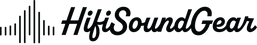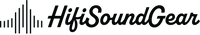IEMs Buzzing: Should You Be Worried?
That mysterious buzz in your IEMs isn't exactly the kind of bass drop you were hoping for! Whether you're a touring musician trying to nail that perfect monitor mix or an audiophile pursuing sonic nirvana, let's decode what your IEMs are trying to tell you through their unwanted electrical symphony.
Understanding IEM Buzzing: Types and Characteristics

Think of IEM buzzing as your equipment's way of sending an SOS signal. Each type of buzz has its own unique "signature", much like how different instruments have distinct timbres. The main culprits in our unwanted orchestra include:
High-Frequency Buzzing: This sounds like an angry bee trapped in your ear canal - typically indicates electromagnetic interference or a failing balanced armature driver. If your IEMs start sounding like they're trying to tune into alien radio signals, that's your high-frequency buzz!
Low-Frequency Hum: Picture a sleepy subwoofer trying to take a nap - this usually points to ground loop issues or power supply problems. That 60Hz hum (or 50Hz for our friends across the pond) is the electrical equivalent of a bass guitar that won't stop playing.
Intermittent Static: Like a DJ who can't decide on a track, this type of noise comes and goes. Usually caused by loose connections or oxidized contacts, it's the audio equivalent of a loose tooth!
Common Causes of IEM Buzzing: From Simple to Serious
Let's play audio detective and examine our usual suspects:
Cable Connectivity: Often the first domino in the chain of audio chaos. 90% of intermittent buzzing issues can be traced back to cable problems. It's like trying to have a phone conversation while the cable is doing interpretive dance - not ideal!
Electromagnetic Interference: Your IEMs might be picking up unwanted dinner guests in the form of RF signals. Common sources include:
- Mobile phones (yes, that Instagram notification might be photobombing your audio)
- Wireless transmitters
- LED lighting systems (who knew mood lighting could be so chatty?)
- Power supplies (particularly the cheap ones that love to share their electrical drama)
Driver Issues: When your IEM's drivers decide to go rogue, it's like having a tiny speaker having an existential crisis in your ear. Signs of driver damage include:
- Asymmetrical sound between ears
- Distortion at specific frequencies
- That unmistakable "something's definitely not right" feeling
Quick Fixes and Troubleshooting Steps

Before you start planning a funeral for your beloved IEMs, let's try some first aid measures:
The Isolation Game: Process of elimination is your best friend here. Try:
- Different cables (rule out cable issues)
- Alternative source devices (is your phone the drama queen?)
- Various power outlets (sometimes it's not you, it's your power supply)
Cable Care: Give your cables the spa treatment they deserve:
- Clean connections with isopropyl alcohol
- Check for any kinks or stress points
- Consider using a cable with better shielding
Power Play: Sometimes it's all about clean power:
- Use a power conditioner if you're in a professional setting
- Keep audio cables away from power cables (they're like quarreling siblings)
- Consider a balanced cable solution for longer runs
When Should You Contact the Manufacturer?
Time to wave the white flag and contact the pros when:
- Your IEMs are under warranty and showing clear signs of driver failure
- Troubleshooting steps feel like you're trying to teach a cat to swim
- There's physical damage that would make an audio engineer cry
- The problem persists across multiple systems and cables
Pro tip: Document everything! Record the buzzing if possible - it's like making a doctor's appointment for your IEMs, and you want all the symptoms noted.
Prevention: Keeping Your IEMs Buzz-Free

An ounce of prevention is worth a pound of cure (or in audio terms, proper maintenance is worth a thousand troubleshooting sessions):
Storage Solutions:
- Keep your IEMs in a protective case
- Use silica gel packets to control humidity
- Avoid extreme temperatures (IEMs aren't fans of saunas or freezers)
Regular Maintenance:
- Clean your IEMs monthly (or more if you're a heavy user)
- Inspect cables for wear and tear
- Check connections for oxidation
- Keep your ear tips clean (your ears will thank you!)
Remember, taking care of your IEMs is like maintaining a high-performance car - regular maintenance keeps them purring like a kitten rather than buzzing like an angry hornet!
Conclusion
Don't let buzz kill your vibe! Most IEM buzzing issues are solvable with a bit of patience and methodical troubleshooting. When in doubt, follow the signal chain, and remember that prevention is always better than cure. Keep your gear clean, your connections solid, and your power supply happy, and you'll be back to crystal-clear monitoring in no time.
And hey, if all else fails, at least you now know enough about IEM buzzing to write a doctoral thesis on it! Now go forth and enjoy your buzz-free listening experience - your ears deserve it!
Need professional help with your IEMs? Don't hesitate to reach out to the manufacturer or a qualified audio technician. Sometimes, the best solution is knowing when to call in the pros!
Elevate Your Listening Experience With These Related Articles
Enjoyed this article? Feel free to check out these related topics!