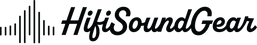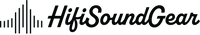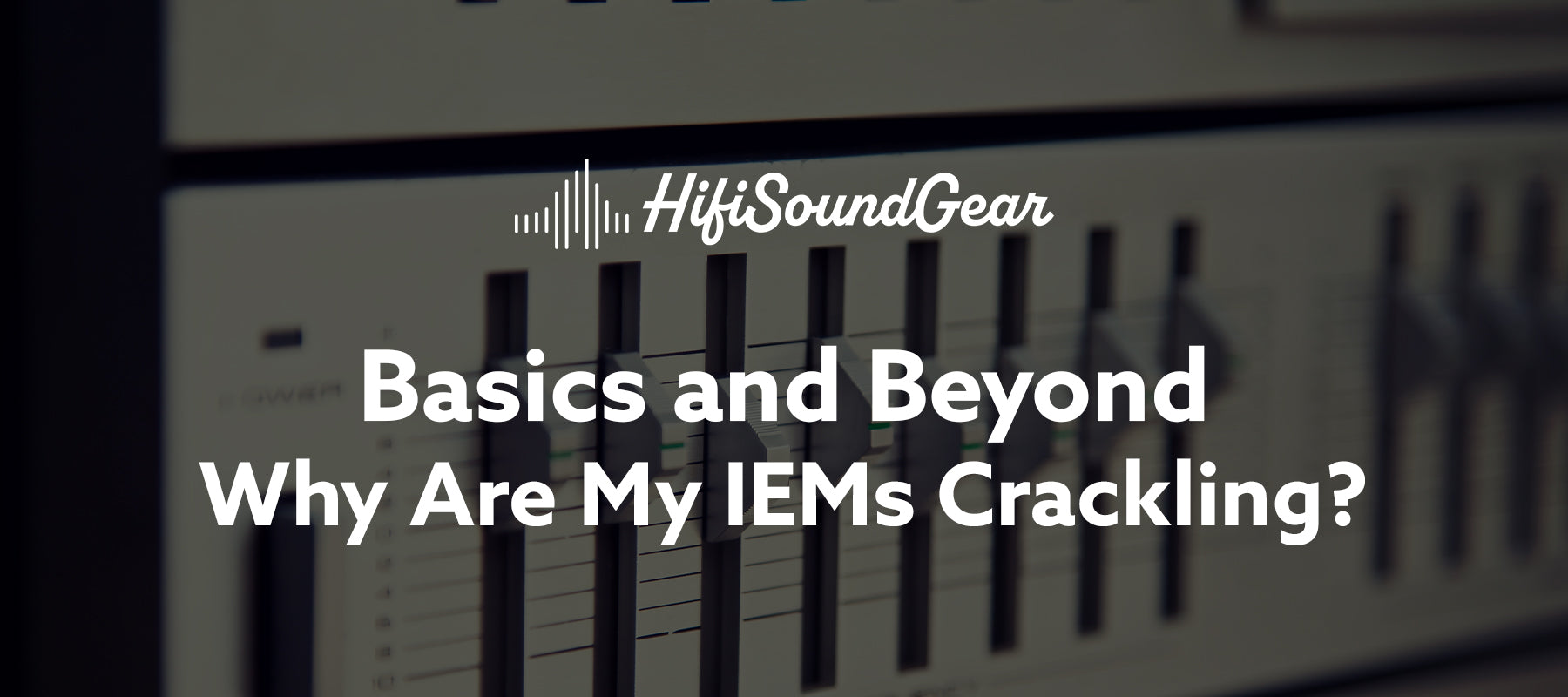
Why Are My IEMs Crackling?
Ever been lost in your favorite track only to have that magical moment shattered by an unwelcome crackle? You're not alone in this audio adventure!
IEM users have experienced the dreaded crackle at some point. Worry not! I'm here to help you diagnose and fix these sonic gremlins. Let's crack the case of the mysterious crackle!
Table of Contents
- Physical Connection Issues: The Most Common Culprit
- Source Device Problems That Create Crackling
- Impedance Mismatch and Power Supply Problems
- Software and Digital Signal Issues
- Internal IEM Component Problems
- Environmental Factors Affecting IEM Performance
- Prevention Tips for Long-term IEM Health
- The Bottom Line
Physical Connection Issues: The Most Common Culprit

Let's start with the obvious (which, in true human fashion, we often overlook!). The most common cause of IEM crackling is a simple connection issue. It's like trying to have a conversation while playing musical chairs – sometimes things just don't line up right!
Check your cable connections at both ends – where it meets your IEMs and where it connects to your device. Look for:
- Oxidation on the connectors (that greenish stuff that looks like your copper cables caught a cold)
- Loose connections that wiggle more than a nervous drummer
- Bent pins that look like they've been through a mosh pit
Pro tip: A bit of isopropyl alcohol on a cotton swab can work wonders for cleaning those connections. Just make sure it's completely dry before plugging back in – we're fixing audio issues, not creating water features!
Source Device Problems That Create Crackling
Sometimes your IEMs are innocent bystanders in a digital drama. Source device issues can manifest as crackling, and they're trickier to spot than a ninja at a rave.
Common source-related culprits include:
- DAC issues: Your device's digital-to-analog converter might be having an existential crisis
- Sample rate mismatches: When your music file and device settings are doing different dances
- Background apps: Sometimes your phone is trying to do too many things at once, like a café barista during morning rush
The quick fix: Close unnecessary apps, restart your device, and make sure your audio settings match your music files. It's like giving your device a quick coffee break – sometimes that's all it needs!
Impedance Mismatch and Power Supply Problems

Here's where we get a bit technical (but stick with me – I'll make it fun!). Impedance is like a dance between your IEMs and your audio source, and sometimes they're stepping on each other's toes.
Signs of impedance mismatch include:
- Crackling at higher volumes
- Inconsistent sound quality
- That feeling that your IEMs are trying to whisper when you want them to sing
The solution: Match your IEMs with an appropriate amp if needed. Think of it as being a good matchmaker for your audio equipment – some pairs just need a little help to make beautiful music together!
Software and Digital Signal Issues
In our modern age of ones and zeros, sometimes the problem isn't physical at all. Digital gremlins can corrupt your audio files or mess with your streaming quality.
Check for:
- Corrupted audio files: Sometimes your favorite track gets digital indigestion
- Streaming quality settings: Make sure you're not trying to squeeze a symphony through a straw
- Audio format compatibility: Not all file types play nice with every device
Internal IEM Component Problems

Sometimes the issue goes deeper than surface-level connections. Internal component problems are like having a scratchy throat – sometimes you need more than just a lozenge.
Watch out for:
- Driver damage: If your IEMs have taken more physical abuse than a mosh pit drummer
- Moisture damage: Because IEMs and swimming don't mix (trust me on this one!)
- Age-related deterioration: Even the best IEMs eventually need retirement
Environmental Factors Affecting IEM Performance
Your environment plays a bigger role than you might think. External factors can turn your crystal-clear audio into a static sandwich.
Key environmental considerations:
- Humidity: Too much moisture in the air can make your IEMs as unhappy as a cat in a bathtub
- Static electricity: Sometimes your IEMs pick up more static than your winter laundry
- Temperature extremes: Your IEMs prefer room temperature, just like a fine wine
Prevention Tips for Long-term IEM Health
An ounce of prevention is worth a pound of cure (especially when that cure might involve buying new IEMs!).
Best practices include:
- Regular cleaning: Treat your IEMs like you treat your teeth – regular cleaning prevents problems
- Proper storage: Don't just throw them in your bag like yesterday's lunch
- Cable management: Treat your cables better than your headphone hair after a long listening session
The Bottom Line
Don't let crackling IEMs put a damper on your listening experience! Most issues can be resolved with a bit of troubleshooting and TLC. Remember, sometimes the simplest solution (like checking that connection!) can solve the most annoying problems. If you're still experiencing issues after trying these fixes, don't hesitate to consult with the manufacturer or a professional audio technician.
Your ears deserve crystal-clear audio – now go forth and enjoy your music in all its undistorted glory! And remember, in the immortal words of every sound engineer ever: "Have you tried turning it off and on again?"
Elevate Your Listening Experience With These Related Articles
Enjoyed this article? Feel free to check out these related topics!