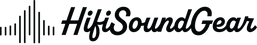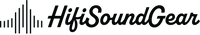How to Fix Static Noise in IEMs (Grounding, DAC & Cable Fixes)
Static noise in IEMs isn’t always caused by the earphones themselves. Ground loops, noisy motherboard audio, poor DACs, and bad cables are often the real culprits.
This guide shows how to identify the source of static and fix it permanently, not temporarily.
Table of Contents
The Most Common Causes of Static Noise

Static and hiss are usually caused by the source, not the IEM.
Top causes
- Noisy motherboard audio
- Poor grounding
- Excessive gain from DACs or interfaces
Less common causes
- Faulty cables
- Extremely sensitive IEMs
Identifying the source correctly is the only way to fix static permanently.
Quick Diagnostic Steps: Detective Work for Your Ears
Before we start throwing solutions at the wall, let's put on our audio detective hats. Here's your systematic troubleshooting checklist:
The Swap Test: Replace each component one at a time
- Try different IEMs with the same source
- Use your IEMs with another source
- Test different cables
- Change the audio file or streaming service
The Isolation Game:
- Turn off nearby electronic devices
- Move to a different location
- Try battery power instead of mains power
- Use airplane mode on your source device
If the noise follows your IEMs everywhere like a clingy ex, you've got an IEM sensitivity issue. If it only appears with certain equipment, you're looking at a source or interference problem.
Source-Related Solutions: Clean Power, Clean Sound

Now we're getting to the meat and potatoes of static elimination. Your source device is often the primary suspect in the static crime scene. Here's how to clean up its act:
For Digital Audio Players (DAPs):
- Enable high-gain mode if your IEMs are low-sensitivity
- Use the balanced output if available (it's like giving your audio signal a private security detail)
- Keep your DAP's firmware updated (those developers aren't pushing updates just for fun!)
For Smartphones and Computers:
- Invest in a quality DAC/amp combo (think of it as a translator that speaks both digital and analog fluently)
- Use bit-perfect playback settings
- Disable all system sounds and notifications (nobody needs to hear Facebook messenger through their sick bass drop)
Cable and Connection Fixes: The Physical Layer

Oh, the cables – those sneaky serpents that can make or break your audio chain. Good cable hygiene is crucial for static-free sound:
Clean your connections regularly
- Use contact cleaner on plugs and sockets
- Keep connections tight and secure
- Check for oxidation on metal surfaces
Proper cable routing is an art form:
- Keep audio cables away from power cables (they're like feuding families – best kept apart)
- Use shielded cables when possible
- Avoid coiling cables (unless you're going for that radio antenna effect)
Advanced Hardware Solutions: Gear to the Rescue
Sometimes you need to bring in the big guns. Here are some hardware solutions that can transform your listening experience:
Impedance Adapters:
- Add resistance to reduce sensitivity
- Help match source and IEM impedance
- Can reduce battery drain as a bonus
Inline Filters and Ground Loop Isolators:
- Break ground loops (those humming circles of doom)
- Filter out high-frequency interference
- Provide additional shielding
Professional Tips and Long-term Prevention
Let's wrap this up with some pro tips that'll keep your audio crystal clear:
- Clean IEM nozzles monthly
- Check cable integrity weekly
- Inspect connectors for damage
- Store IEMs in a dry, cool place
Environmental Optimization:
- Create a "clean" listening space
- Use battery power when possible
- Keep mobile devices in airplane mode
- Consider room treatment for monitoring setups
The Final Mix
Remember, achieving static-free sound is like cooking a perfect meal – it requires quality ingredients (equipment), proper technique (setup), and a dash of patience. By implementing these solutions, you'll transform your IEM experience from frustrating to fantastic.
Don't let static noise be the DJ at your private listening party. With these tools and techniques in your audio arsenal, you're well-equipped to maintain crystal-clear sound that would make even the most discerning audiophile nod in approval.
Now go forth and enjoy your music in all its pristine glory! And remember – in the world of audio, silence (between the notes) is golden, but static is just plain old noise.
Elevate Your Listening Experience With These Related Articles
Enjoyed reading this article? Feel free to check out these related topics!