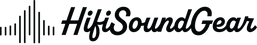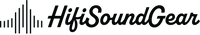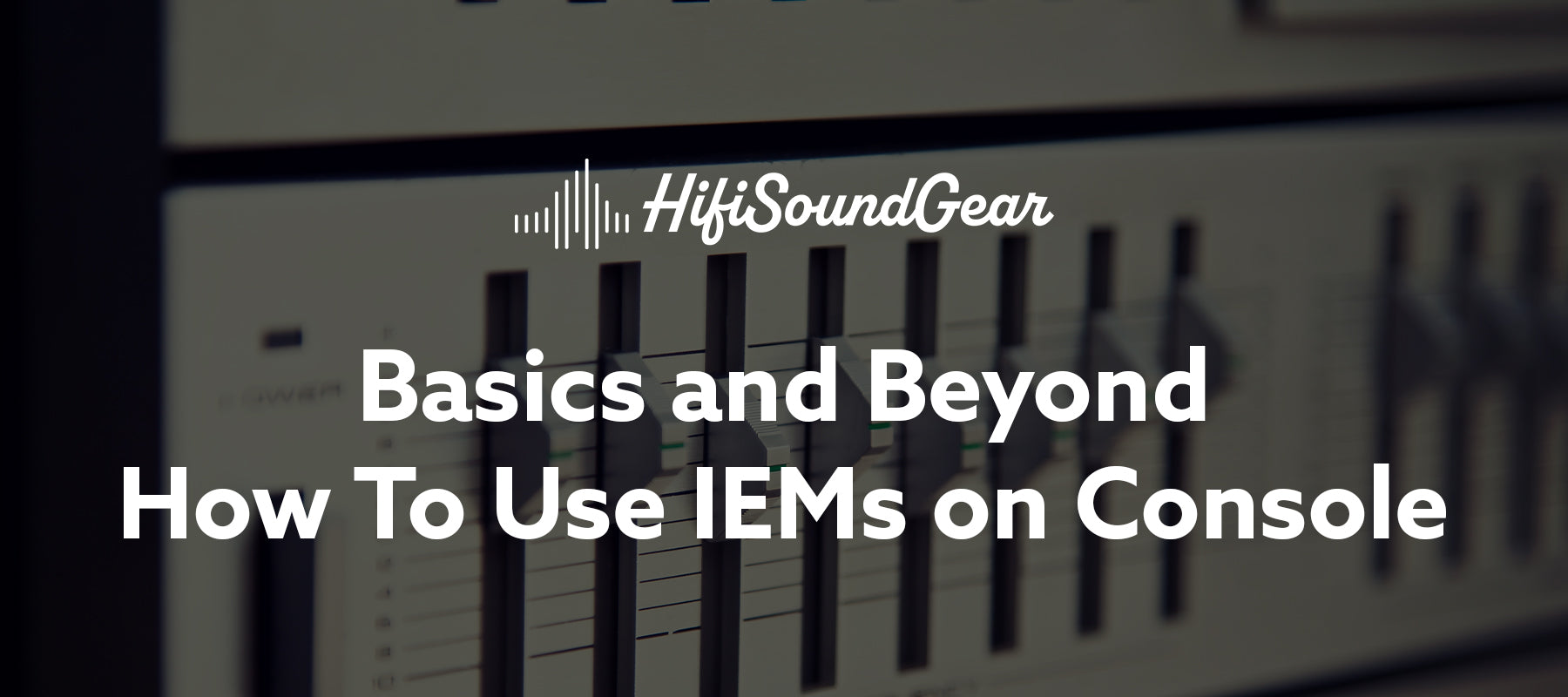
How To Use IEMs on Console
The secret's out - IEMs aren't just for audiophiles anymore! Whether you're hunting footsteps in Call of Duty or soaking in the orchestral brilliance of Final Fantasy, getting your IEMs to play nice with your console can be a game-changer.
Let's dive into the nitty-gritty of achieving audio nirvana with your gaming setup!
Understanding Console Audio Output Options

Let's face it - consoles weren't exactly designed with audiophiles in mind. But fear not, fellow sound seekers! Modern gaming consoles offer several audio output options, each with its own sonic signature. The primary output methods include USB, optical (TOSLINK), and the tried-and-true 3.5mm jack.
The PlayStation 5, Xbox Series X/S, and Nintendo Switch have made some serious strides in the audio department. The PS5's Tempest 3D AudioTech is particularly impressive, offering spatial audio that can make your IEMs sing with positional accuracy. Meanwhile, the Xbox Series X/S supports Dolby Atmos - a treat for those running higher-end IEMs through a compatible DAC/Amp setup.The Nintendo Switch keeps things simpler with its 3.5mm jack, but don't let that fool you - with the right setup, you can still achieve impressive audio quality.
Just remember that wireless solutions often introduce latency, which can be a deal-breaker for competitive gaming. Stick to wired connections when precision timing matters!
Essential Equipment for IEM Console Gaming

Time to gear up! Your journey to console audio excellence requires some key pieces of equipment.
The cornerstone of any serious IEM gaming setup is a quality DAC/Amp combo. Look for units specifically designed for gaming, like the Creative G6 or the Astro MixAmp Pro TR. These aren't just pretty boxes - they're your ticket to proper impedance matching and clean amplification.
Speaking of impedance, here's a pro tip: match your IEMs' impedance requirements with your amp's output capabilities. Running high-impedance IEMs straight out of a controller? That's like trying to power a Ferrari with a AA battery! Most gaming IEMs fall in the 16-32 ohm range, making them relatively easy to drive, but higher-end audiophile IEMs might need more juice.
Cable selection matters more than you might think. While that bargain-bin cable might work, investing in a quality braided cable can:
- Reduce microphonics (that annoying cable noise)
- Improve durability during those intense gaming sessions
- Provide better shielding against interference
- Make cable management way less of a headache
Setting Up Your IEMs for Different Consoles
Let's get down to the nuts and bolts of setting up your IEMs with each console. Each platform has its quirks, so pay attention!
PlayStation 5 Setup:
- Navigate to Sound Settings
- Set Output Device to your DAC/Amp (if using USB) or TV/Amplifier (if using optical)
- Enable 3D Audio and run the profile calibration
- Adjust EQ settings in the sound profile menu
- Fine-tune the chat/game audio balance
Xbox Series X/S Setup:
- Configure audio output in Settings > General > Volume & Audio Output
- Select appropriate format (Dolby Atmos requires the Dolby Access app)
- Adjust headphone settings for your specific setup
- Configure chat mixer settings
- Test spatial sound settings
Nintendo Switch Setup:
- Plug and play with the 3.5mm jack
- Adjust system volume to about 80% for optimal headroom
- Fine-tune in-game audio settings
- Consider a USB-C to optical adapter for better audio quality
Optimizing Audio Settings for Gaming

Now we're getting to the good stuff! Proper EQ settings can make or break your gaming experience. For competitive FPS games, try this EQ profile:
- Slight boost around 100Hz for explosions and rumble
- Cut around 200-300Hz to reduce mud
- Boost 2-4kHz for footsteps and weapon reloads
- Light boost around 8-10kHz for spatial awareness
Different genres need different approaches. RPGs and adventure games benefit from a more balanced profile that lets orchestral scores shine. Fighting games? Focus on the mid-range where most impact sounds live.
Best Practices for Console Gaming with IEMs
Listen up - this is crucial stuff! Proper IEM usage can prevent fatigue and potential hearing damage. Here are some golden rules:
- Follow the 60/60 rule: No more than 60% volume for 60 minutes at a time
- Take regular breaks to let your ears rest
- Use appropriate ear tip sizes for proper seal and comfort
- Keep spare ear tips handy - comfort is king during long sessions
- Clean your IEMs regularly - gaming can get sweaty!
For cable management (because nobody likes a tangled mess):
- Run cables behind your neck rather than in front
- Use cable guides or clips to prevent snags
- Consider right-angle adapters to reduce strain
- Keep cables away from controller movement areas
Conclusion
There you have it - everything you need to know about leveling up your console gaming audio with IEMs! Remember, great audio isn't just about hearing the game - it's about feeling it. Whether you're a casual gamer or aspiring esports pro, your perfectly configured IEM setup will give you the sonic edge you've been missing.
Take some time to experiment with different settings and configurations. Your perfect setup is like your favorite coffee brew - highly personal and worth taking the time to get just right. Ready to game with audiophile-grade clarity? Your ears are about to embark on an epic quest!
Elevate Your Listening Experience With These Related Articles
Enjoyed this article? Feel free to check out these related topics!