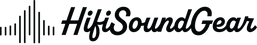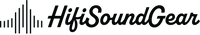Why Are My IEMs Too Loud on PC?
Ever plugged your shiny new IEMs into your PC, only to have your eardrums assaulted by what feels like a tiny symphony orchestra playing at rock concert levels? You're not alone!
A typical IEM can pump out an ear-splitting 110dB - enough to make a jet engine feel inadequate. And here's the kicker: according to recent audio health studies, exposure to sounds above 85dB for extended periods can lead to hearing damage. Yikes!
Let's dive into why your IEMs are behaving more like pocket-sized party speakers and how to tame these overeager audio assistants.
Table of Contents
- Understanding IEM Sensitivity and Impedance: The Dynamic Duo
- Common PC Audio Output Issues: When Good Hardware Goes Loud
- Digital Volume Control and Bit Depth: The Numbers Game
- Hardware Solutions: Your Volume Victory Arsenal
- Software Solutions: Digital Defense Against Decibels
- The Path to Perfect Volume: Your Action Plan
- Your Volume Victory Awaits
Understanding IEM Sensitivity and Impedance: The Dynamic Duo

Think of IEM sensitivity like your friend who gets tipsy after one light beer - a little input goes a long way!
Most IEMs are significantly more sensitive than traditional headphones, often sporting sensitivity ratings of 100dB/mW or higher. To put this in perspective, that's like having a megaphone directly connected to your eardrum.
The key culprit? Modern IEMs often have ultra-high sensitivity ratings (sometimes exceeding 120dB/mW) combined with low impedance (typically 8-32 ohms). This creates a perfect storm when paired with powerful PC outputs.
Your computer's audio output is designed to drive everything from power-hungry studio headphones to basic earbuds, so it's essentially giving your sensitive IEMs the audio equivalent of a fire hose when they only need a drinking straw.
Common PC Audio Output Issues: When Good Hardware Goes Loud
Your PC's audio output system is like an enthusiastic bartender who doesn't know their own strength. Here's what's typically happening behind the scenes:
- Windows default volume settings are optimized for less sensitive devices, meaning they're often set too high for IEMs
- Sound card output impedance is frequently mismatched with low-impedance IEMs
- Audio drivers might be applying hidden gain without you realizing it
- System-wide volume normalization could be boosting signals unnecessarily
Digital Volume Control and Bit Depth: The Numbers Game

Here's where things get technically tasty. Windows uses 24-bit or 32-bit audio processing internally, but when you lower the volume through Windows, you're essentially throwing away some of those precious bits. It's like having a 4K movie but watching it through a peephole.
The optimal solution is to maintain maximum volume in Windows (around 80-100%) and control volume earlier in the chain. Think of it like dimming the lights at the power station rather than putting sunglasses on every person in the city.
Hardware Solutions: Your Volume Victory Arsenal

Let's talk hardware fixes that'll make your ears thank you:
- Inline Volume Attenuators: These little heroes act like a bouncer for your ears, keeping the volume in check. Popular options like the iFi IEMatch or simple impedance adapters can work wonders.
- USB DAC/Amps with Proper Gain Settings: A good DAC/amp combo (like the JDS Labs Atom+ or Schiit Fulla) gives you precise control over your audio output. Look for devices with negative gain settings or dedicated IEM modes.
- Impedance Adapters: These simple devices can help match your IEMs' impedance to your PC's output. It's like having a translator who speaks both languages fluently.
Software Solutions: Digital Defense Against Decibels
Your software arsenal includes several powerful tools:
- Configure Windows Audio Properties: Set your device format to 24-bit, 44.1kHz or 48kHz for optimal performance
- Use Equalizer APO: This free software lets you apply a negative pre-amp gain
- Peace GUI: A user-friendly interface for Equalizer APO that makes volume management a breeze
- Sound Lock: A handy utility that caps maximum volume system-wide
The Path to Perfect Volume: Your Action Plan
- Start with Windows volume at 50%
- Disable all sound enhancements in Windows sound properties
- Check your audio driver settings for any sneaky gain boosts
- Consider investing in a proper DAC/amp with fine volume control
- Use software solutions as a backup, not your primary volume control
Remember, your ears are the only pair you've got (unless you're a Time Lord, in which case, carry on). The goal isn't just to make things quieter, but to achieve precise, high-quality audio output that lets you enjoy your music without fear of sudden volume spikes.
Your Volume Victory Awaits
Getting your IEMs to behave with your PC is like training a hyperactive puppy - it takes patience and the right tools, but the results are worth it. With these solutions in your audio arsenal, you can transform your IEMs from screaming banshees into well-behaved audio companions. Now go forth and enjoy your properly-volumed musical journey!
Remember: The best volume is one that lets you enjoy your music for hours without fatigue or fear. Your ears will thank you, your music will sound better, and you won't have to explain to people why you jump every time you plug in your IEMs. Happy listening!
Elevate Your Listening Experience With These Related Articles
Enjoyed reading this article? Feel free to check out these related topics!