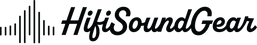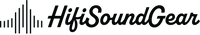How To Fix IEMs Not Working
As many as 60% of IEM issues have simple solutions you can tackle right at home. But there's nothing more frustrating than reaching for your beloved IEMs only to be met with deafening silence. Let's dive into the world of IEM troubleshooting – think of it as sonic CPR for your precious in-ears!
Common Causes of IEM Failure

Before we start playing audio detective, let's understand what usually sends our IEMs to the silent realm.
The most frequent culprits are cable issues, which account for roughly 40% of all IEM problems. Think of your IEM cable as a tiny highway system – one traffic jam (or in this case, a break in the wire), and your music's journey comes to a screeching halt.
Moisture damage is another sneaky assassin of audio quality. Your IEMs might look water-resistant, but they're about as fond of sweat as a cat is of bath time. Even tiny amounts of moisture can create oxidation faster than a teenager's mood swings, particularly around those delicate connector points.
Let's not forget about impedance mismatches – the audio equivalent of trying to power a nuclear reactor with a AA battery. If your source device isn't providing enough juice, your IEMs might sound about as lively as a sleeping sloth.
Quick Fixes and Basic Troubleshooting
Time to play tech doctor! Here's your step-by-step diagnostic checklist:
- Check Your Connections: First, ensure your cable is properly seated in both the IEM and your device. Those MMCX connectors can be trickier than a puzzle cube – you're looking for a satisfying click, not a half-hearted handshake.
- Clean Those Nozzles: Earwax and debris can turn your IEM nozzles into tiny sound-blocking fortresses. Using a soft brush or cleaning tool, gently clear any blockages. Pro tip: if you see what looks like a tiny filter at the tip, treat it like a rare vinyl – handle with extreme care!
- Test Your Cable: Here's a fun party trick – gently wiggle your cable while music is playing. Any crackling or cutting out? Congratulations, you've found your problem! Time to invest in a new cable or break out the soldering iron (if you're feeling brave).
- Source Device Settings: Make sure your phone or DAP isn't secretly plotting against you. Check volume limits, EQ settings, and Bluetooth connections. Sometimes your device's settings can be as confusing as a mixing console in the dark.
Advanced Diagnostic Techniques

Now we're entering the audio engineering thunderdome! For those brave souls ready to dive deeper:
Driver Testing: Play a frequency sweep (start at 20Hz and work up to 20kHz). Each driver should handle specific frequencies – if you notice gaps in the frequency response, you might have a driver doing less work than a cat on vacation.
Phase Coherence: Play a mono track and pay attention to the center image. If it sounds like your music is having an out-of-body experience (floating around your head instead of staying centered), you might have a phase issue.
Channel Balance: Does one side sound quieter than your introverted cousin at a family reunion? You might have a channel imbalance issue, which could stem from a driver problem or a cable issue.
Professional Repair Options

Sometimes DIY solutions are about as effective as using a Band-Aid on a broken leg. When to call in the pros:
- If your IEMs are still under warranty, contact the manufacturer faster than an EDM beat drop
- For high-end IEMs, professional repair services usually cost between $50-150
- Shell cracks or driver failures almost always need professional attention
- Consider replacement if repair costs exceed 50% of new IEM prices
Prevention and Maintenance Tips
An ounce of prevention is worth a pound of repair bills! Here's how to keep your IEMs singing:
- Store your IEMs properly: Use a case that's more protective than a helicopter parent
- Clean regularly: Make it part of your routine, like brushing your teeth (but maybe not as often)
- Manage your cables: Avoid loops and tangles like they're spoilers for your favorite show
- Control moisture: Use silica gel packets – they're like tiny bodyguards for your IEMs
The Bottom Line
Remember, troubleshooting IEMs is like being an audio detective – start with the obvious suspects before investigating the more complex possibilities. Most issues can be resolved with patience and the right approach. If all else fails, there's no shame in seeking professional help – sometimes even the best gear needs a qualified technician's touch.
Keep these tips in your back pocket, and you'll be ready to tackle IEM issues faster than a compressor catches transients. Now go forth and enjoy your music – may your frequencies be balanced and your drivers ever faithful!
Elevate Your Listening Experience With These Related Articles
Enjoyed reading this article? Feel free to check out these related topics!